Uploading your first document
Getting a document ready
To upload your document, you are going to need to prepare a digital copy of your physical document. Ideally, you would be using a scanner/photocopier to do this, but some high resolution digital photographs may also be accepted.
All uploads need to be of a good quality and clearly legible. The document would also have to be in one of the acceptable formats, currently JPEG images and PDF documents.
Uploading the document
1. Go to the My Documents area of Childcare.co.uk

You can find a link to the My Documents area in the menu on the left hand side.
2. Click the Upload Document button
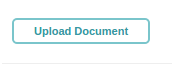
3. Choose the type of document you want to upload
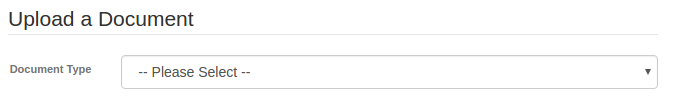
Depending on the type of document you are uploading, we may ask for some additional information. If you're uploading a Utility Bill, you can enter a title for your document, such as "Gas Bill". If you are uploading a registration certificate such as your Ofsted registration certificate, we might ask you for your reference number.
4. Choose your file
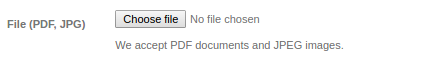
Use the file chooser to select the file you prepared earlier.
5. Click Upload Document
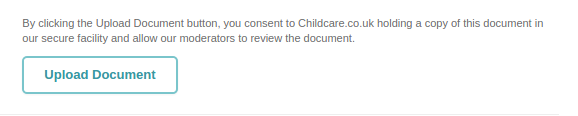
That's it! Your document will be sent through to our review team, before being available for you to share with Parent members of Childcare.co.uk. The review process is usually fairly quick, but can take up to seven days at busy times. You will receive an email about the outcome of the review process.
Don’t have an account? Register free today
Create a free account
Sign up in one minute, no payment details required.
Member benefits include:
- Add a free profile detailing your requirements or services
- Search by postcode for local members near you
- Read and reply to messages for free
- Optional paid services available
